Description
The Power of POS Printers
POS printers are specialized devices designed to produce receipts, invoices, order tickets, and other essential documents at the point of sale. These printers are equipped with features that cater to the unique needs of businesses that interact directly with customers.
Efficient Receipt Printing
At the heart of POS printers is the ability to generate receipts quickly and efficiently. This is crucial for providing customers with a record of their purchases and ensuring smooth transactions. With high-speed printing capabilities, POS printers minimize waiting times and contribute to a positive customer experience.
Order Management
In industries such as restaurants and cafes, POS printers are indispensable for order management. Orders placed by customers are instantly printed in the kitchen or preparation area, allowing staff to fulfill requests promptly. This ensures accurate and timely service, reducing the chances of errors and enhancing customer satisfaction.
Customization and Branding
Many POS printers offer customization options for printed receipts and documents. Businesses can include their logo, branding elements, and even promotional messages on receipts. This adds a professional touch and reinforces brand identity.
Versatility and Connectivity
POS printers come in various types, including thermal printers and impact printers. They can be connected to POS systems via wired or wireless connections, ensuring compatibility with different setups. This versatility allows businesses to choose the printer that best suits their operational needs.
Inventory Control
Some advanced POS printers also contribute to inventory management. By printing barcodes and QR codes on receipts, businesses can efficiently track sales and inventory levels. This data is invaluable for optimizing stock levels and making informed purchasing decisions.
Elevate Your Business with POS Printers
The benefits of integrating POS printers into your business operations are substantial. By investing in these efficient printing solutions, you’re enhancing your business’s overall efficiency, accuracy, and customer satisfaction.
FAQs
Can POS printers be used in retail stores other than restaurants?
Absolutely! POS printers are versatile and can be used in various retail settings, such as clothing stores, electronics shops, and more.
Are thermal printers better than impact printers for POS applications?
Both thermal and impact printers have their advantages. Thermal printers are known for their speed and quiet operation, while impact printers are durable and suitable for printing on multi-part forms.
Can I print barcodes and QR codes with a POS printer?
Yes, many modern POS printers have the capability to print barcodes and QR codes, making them useful for inventory management and tracking.
How can branded receipts enhance customer experiences?
Branded receipts provide a professional and consistent image of your business. They also serve as a subtle form of marketing, reminding customers of your brand and encouraging repeat visits.
Are POS printers easy to set up and integrate with existing systems?
Yes, most POS printers are designed to be user-friendly and can be easily integrated with existing POS systems. Many manufacturers provide clear setup instructions and support.
Can POS printers be used in online businesses as well?
While POS printers are typically used in physical retail and service businesses, some online businesses that offer in-person services or sell products at physical locations might find them useful for generating receipts.
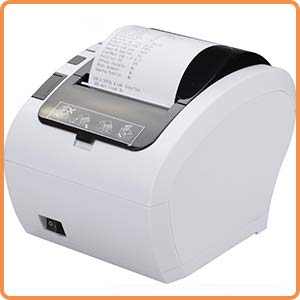








Customer Reviews
There are no reviews yet.